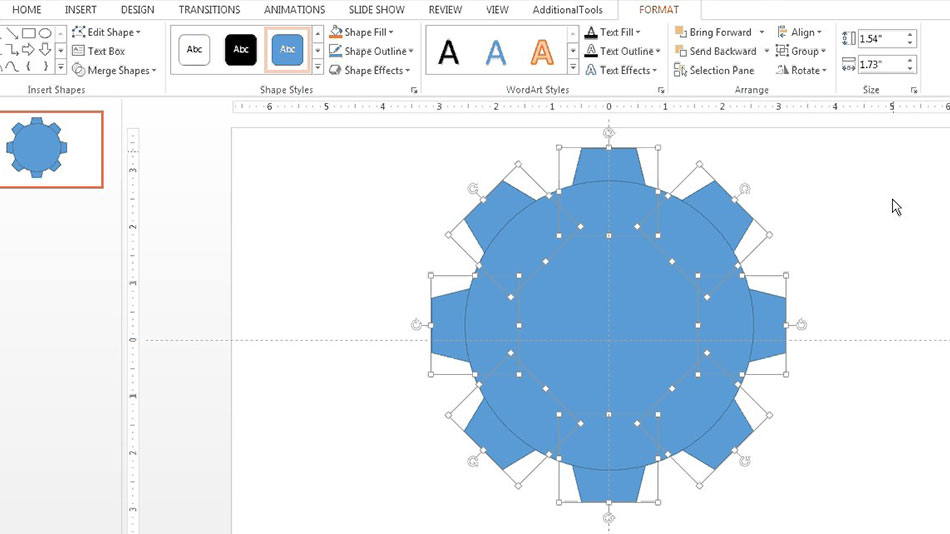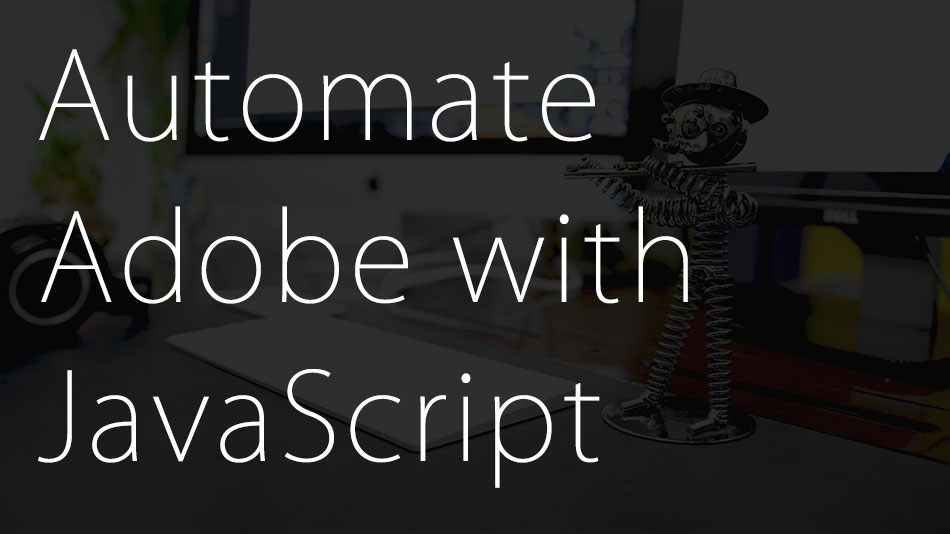We’ve already looked at some advanced features in PowerPoint and also how to tweak PowerPoint to access some hidden features. Feel free to read through the two posts if you’re not familiar with them.
In this post, I’m only going to demonstrate how these features can be used to make some complex shapes. As an example, let’s look at how these tools could be used to create a custom gear shape in PowerPoint.
The same technique can be used to create almost any kind of custom shapes. So go ahead, get creative and share your creations in the comments below.